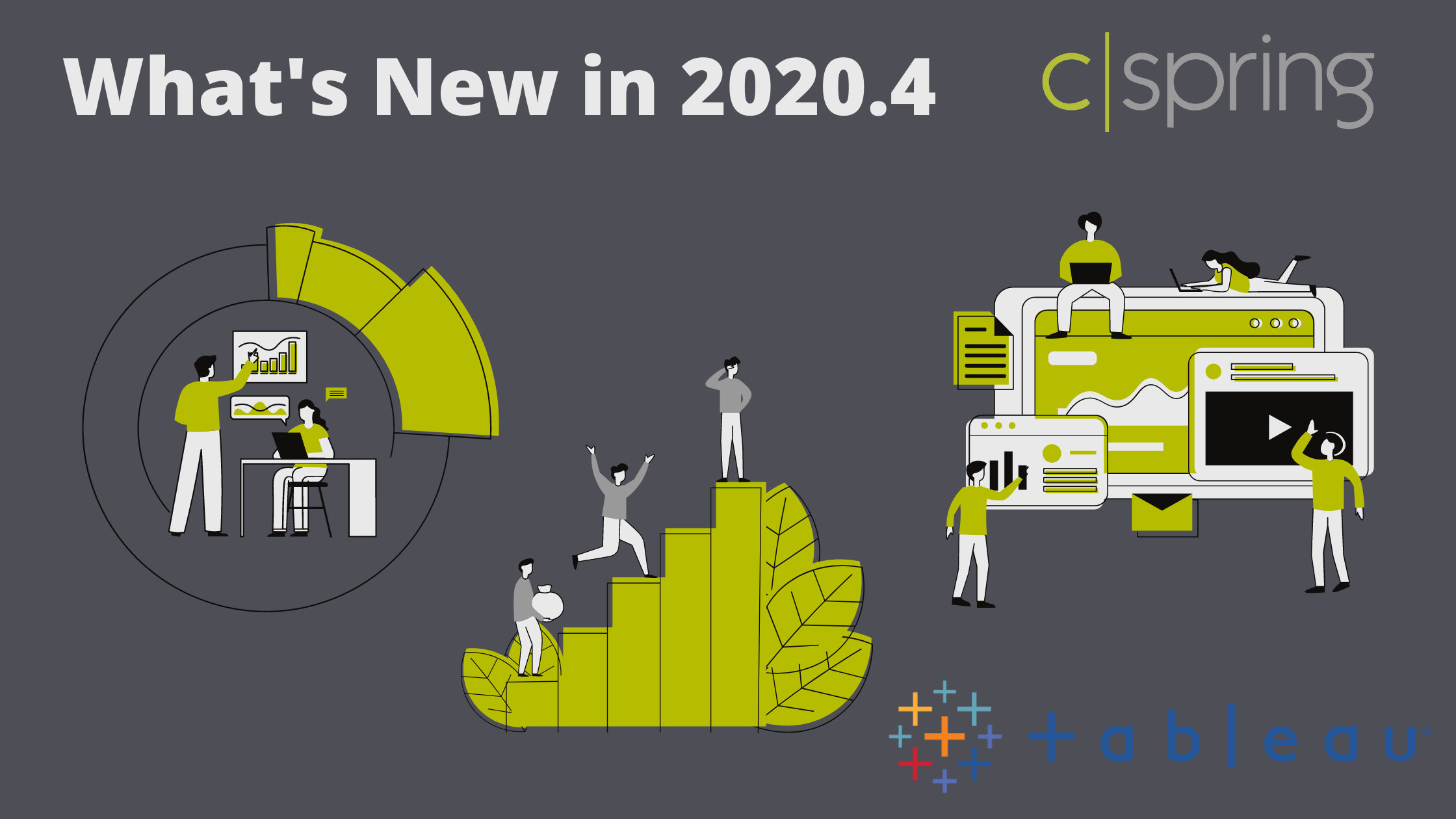
Tableau 2020.4 Releases Features from TC20 “Devs at Desks”
Tableau 2020.4 Releases Features from TC20 “Devs at Desks”
The popular “Devs on Stage” keynote was creatively reimagined as “Devs at Desks” for the 2020 virtual Tableau Conference. This presentation is certainly something CSpring looks forward to every year as it gives us a sneak peak of the new features and functionality coming to Tableau! Below is a summary of what was shown grouped by 5 general categories: Desktop and Mapping, Tableau Prep, Ask Data 2.0, Tableau Server, and IT Administration.
Desktop and Mapping
- [New Feature!] Map Layers – You can now have multiple map layers making mapping easier and more robust. Re-order and/or disable the map layers to your liking.
- [New Feature!] Predictive Modeling and Forecasting – While forecasting has been around in Tableau for years, it appears they are finally adding some additional predictive functions without having to rely on integrating R or Python code. Exact functions were not disclosed, but they did highlight a new menu option, “Show Future Values,” where you can extend the axis and view the predictions. Added in 2020.4 with 2 additional predictive functions (Regularized Linear Regression and Gaussian Process Regression)
- LOD Calculations Made Easy – You’ll be able to highlight specific dimensions and measures, and with a simple click, Tableau will create and write an LOD calculation for you. Note that you still need to understand the LOD and how it’s working.
Tableau Prep
- [New Feature!] Spatial Support – You can now make spatial calculations in Prep like buffer, makeline, makepoint, etc.)
- Hide Fields – Hiding creates more screen space and allows you to focus only on the columns you need. Think about if you brought in a data set with 100 columns, but you only need to adjust 10 of them.
- [New Feature!] Grouping Steps – Users will be able to group a series of individual steps together. You could group all the “data connection” steps together and also group the “data cleaning” steps. This will be a great addition for documentation and governance.
- Tableau Prep in the Browser!
Ask Data 2.0
- Easier search, find, and select – Users will be able to add words like “filter subcategory to paper” and “over time” which tells Ask Data to filter to paper and create a line chart. The most popular records are displayed at the top and you can see which table(s) those items belong to making it easier to select exactly what you want.
- Train Ask Data 2.0 – It emphasizes the words it understands and greys out the ones it doesn’t. For the words it doesn’t understand, the user can train it and it will recognize the word going forward. For example, maybe Ask Data doesn’t understand the word “industry.” The user can tell it that “industry” = “segment” and then anytime someone types “industry,” it knows to use “segment.”
Tableau Server
- Grant role on sign in checkbox – Users will automatically be assigned a minimum site role upon sign in.
- “Shared with Me” tab – This will be a central place to find any content that was shared with you. No more having to search back through Teams, Slack, email, etc. trying to find links.
- [New Feature!] “Custom Views” tab – Here you can view what colleagues have customized or found important. It could be a specific view or a filtered dashboard.
- “Collections” tab – Think of this tab as a customized playlist from your favorite music streaming service. Content won’t move from the original project or folder, but it will make it easier for you to find and stay organized.
- Export to Excel or CSV in the browser – Users can now export from the browser to Excel or CSV and Tableau will maintain more of your table formatting.
- Re-designed notification center
IT Administration
- Custom Extract Schedules – Users will be able to set the refresh schedule or create a new one without reliance on the Tableau administrator.
- Stale Content Administration View – Administrators will be able to set a custom timeframe for what’s considered “stale.” Then they can select, tag, view, and even delete whenever appropriate.
- Tableau Bridge Improvements – A Private Networks connection option was added and the ability to edit the connection credentials via the web making it much easier to use across organizations. Additionally, you can load balance across bridge clients. This allows Tableau Online to select the best possible bridge to send a request or job.
For more information on these new features or how CSpring can help you leverage your data, be sure to check out our services here!